Need to capture important conversations from your Discord calls? Frustrated by Discord's lack of native recording features? Fonnos provides the comprehensive solution you've been searching for—an intelligent app that enables Discord call recording with powerful AI features to transform those recordings into searchable, actionable insights.
The Challenges of Discord Call Recording
Discord has become an essential communication tool for gamers, communities, and increasingly, businesses—yet it lacks built-in recording capabilities, creating several challenges:
- No native recording - Discord doesn't offer any built-in call recording functionality
- Third-party workarounds - Existing solutions are often clunky and unreliable
- Lost information - Important decisions and discussions disappear once calls end
- Manual note-taking - Requires someone to actively document everything
- Sharing limitations - No way to share call content with absent team members or community members
Introducing Fonnos: Your Discord Recording Solution
Fonnos doesn't just record your Discord calls—it transforms them into searchable, actionable assets with powerful AI capabilities that address Discord's recording limitations.
How Fonnos Works with Discord
Using Fonnos with Discord is seamless and straightforward:
- Open Fonnos - Launch the Fonnos app before your Discord call
- Start recording - Click the "Start recording" button in Fonnos
- Share your Discord audio - Configure Fonnos to capture Discord's system audio
- Join your call - Participate in your Discord voice chat as normal
- Stop recording - End the recording when your call is complete
- Access your insights - Fonnos automatically processes your recording with AI
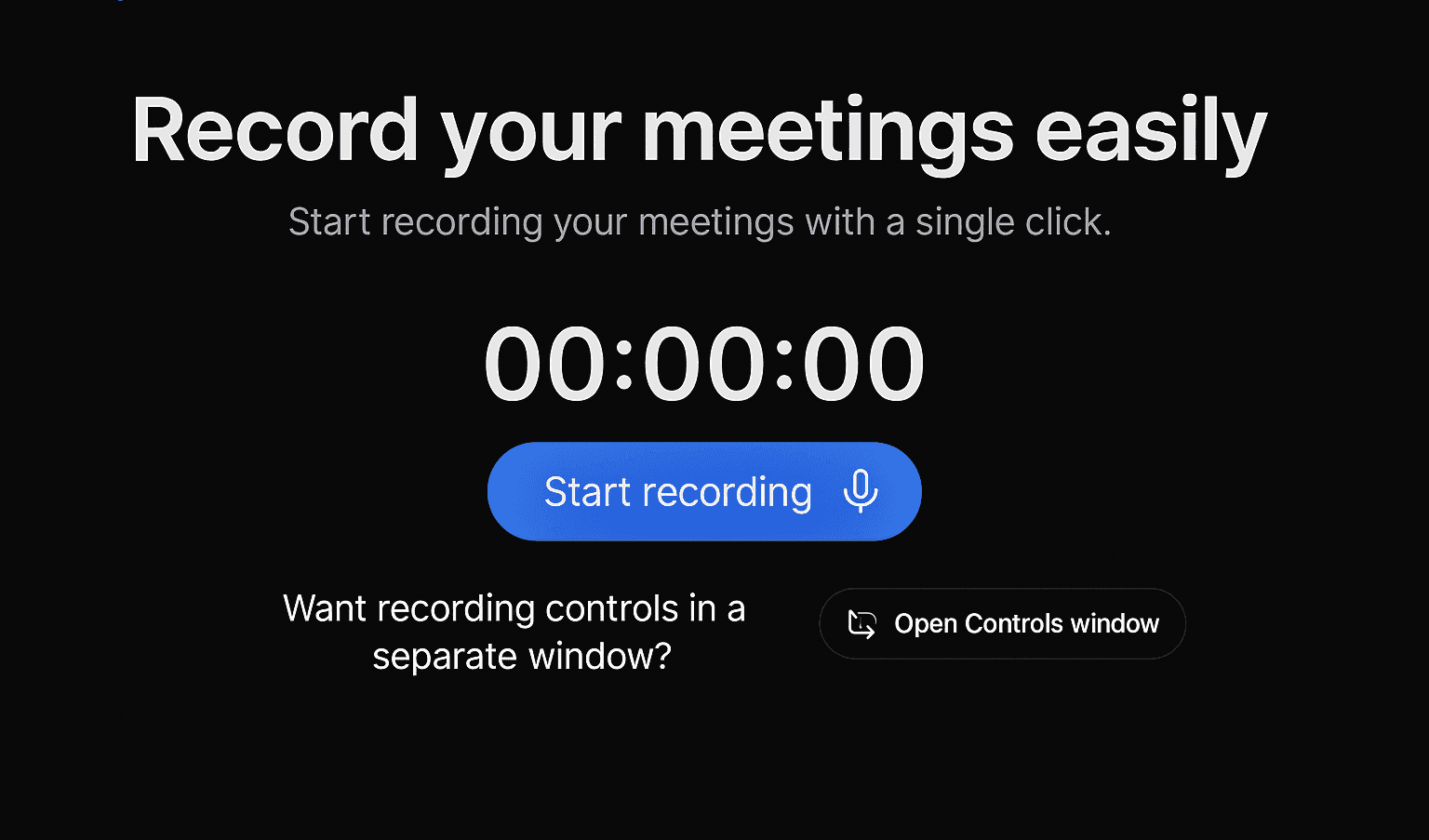
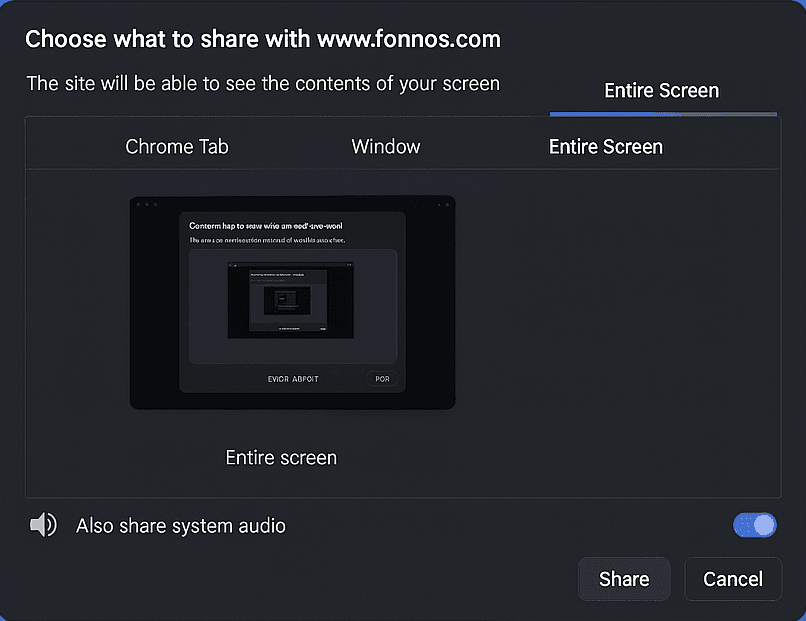
Beyond Recording: What Makes Fonnos Essential for Discord Users
Fonnos isn't just another recording tool—it's an AI-powered assistant that turns your Discord calls into valuable, accessible resources:
🧠 AI-Powered Transcription and Summary
After recording your Discord call, Fonnos automatically:
- Transcribes the entire conversation with speaker identification
- Creates a concise summary highlighting key points
- Identifies main topics discussed, even in multi-person calls
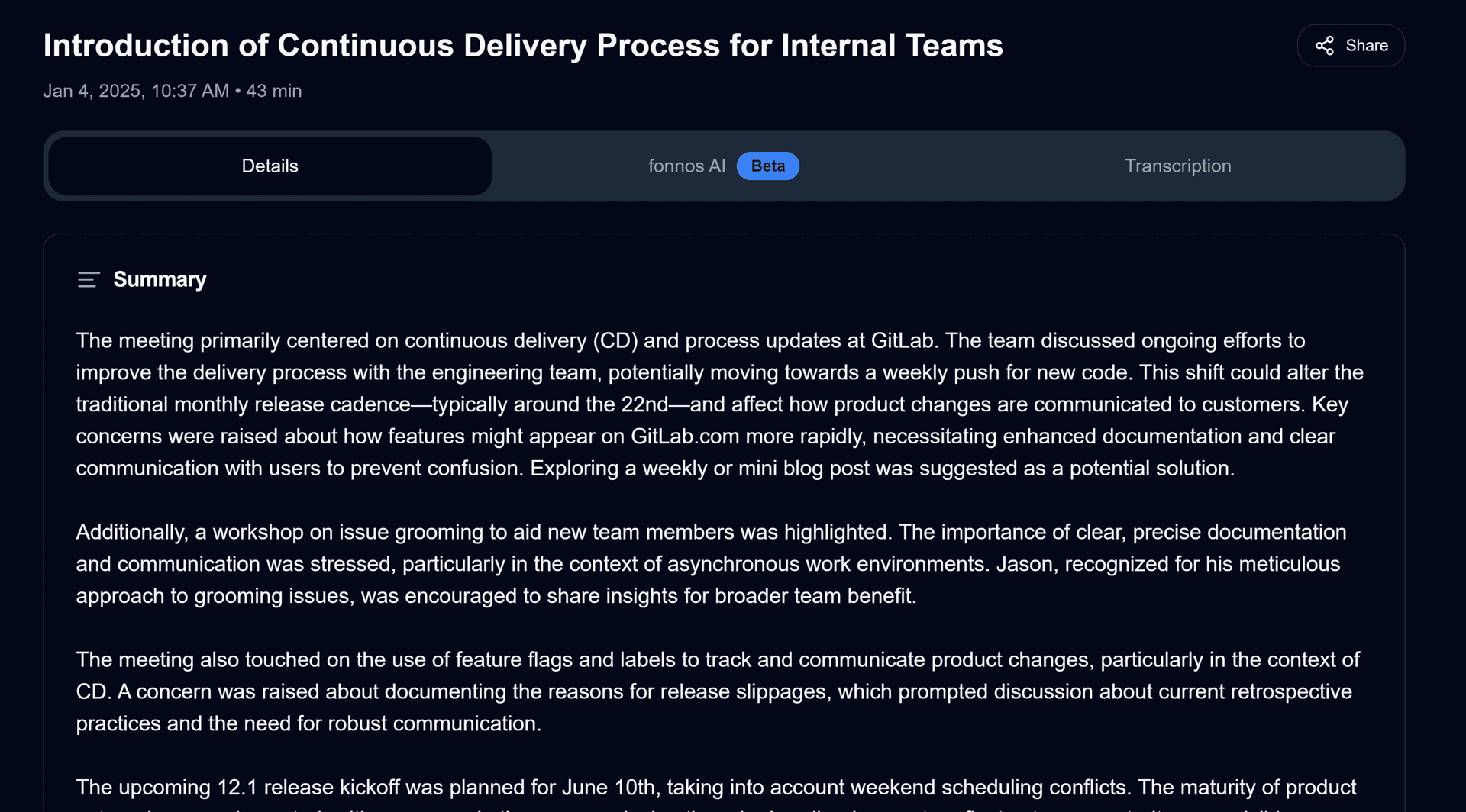
✅ Smart Task Tracking
Never miss action items from your Discord conversations:
- Fonnos automatically extracts tasks and commitments
- Assign responsibilities to team members or community mods
- Get reminders for upcoming due dates
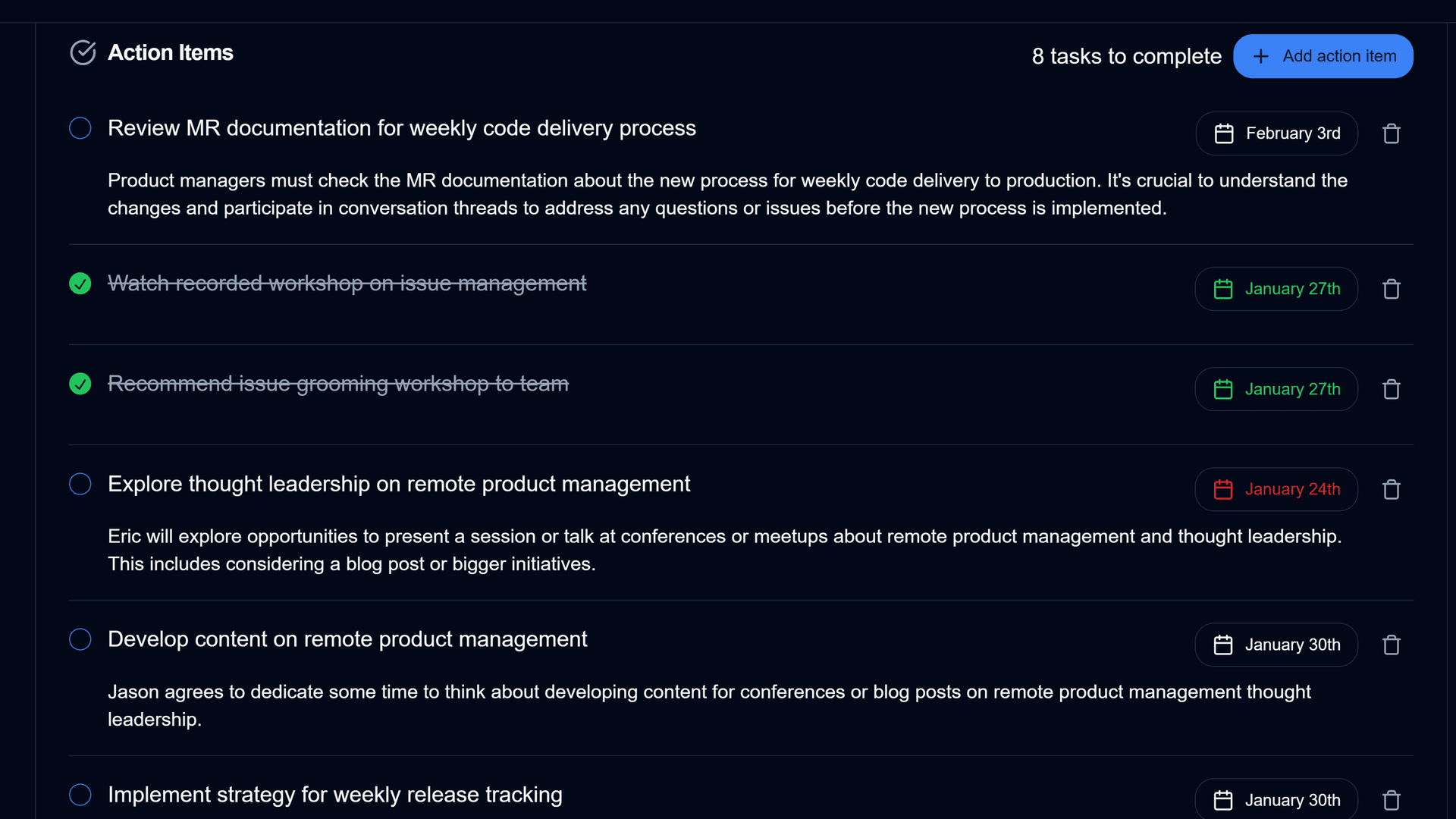
💬 Conversational AI Assistant
Have questions about past calls? Just ask:
- "What were the raid strategies we discussed last night?"
- "What feedback did the community give about the upcoming event?"
- "What action items did we assign to the moderation team?"
Fonnos finds the exact information and cites the precise timestamp in your recording.
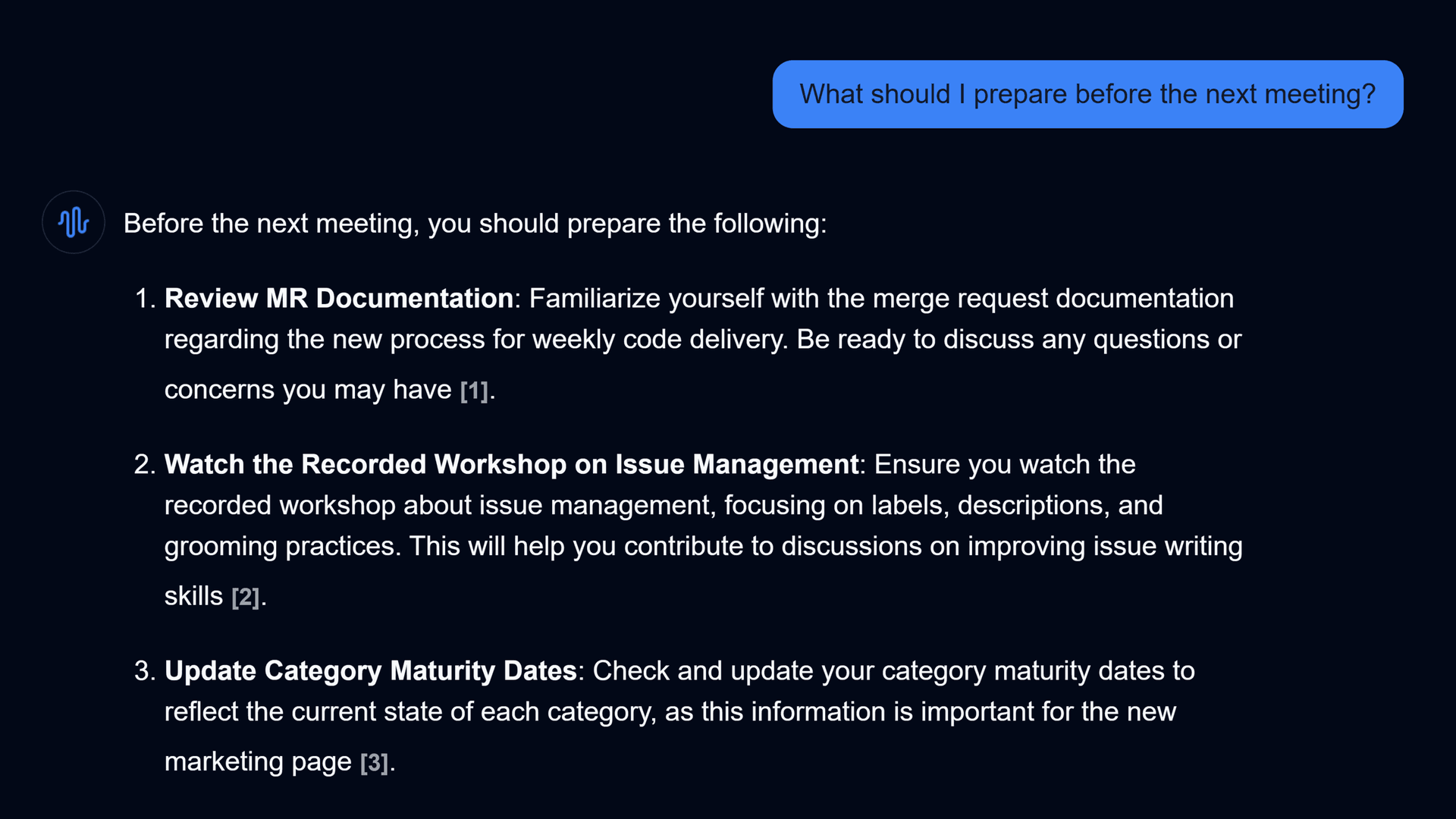
Use Cases for Enhanced Discord Recording
Gaming Sessions
Record strategy discussions, raid planning, and post-game analysis to improve team performance. Create searchable archives of your best gaming moments and strategies.
Community Management
Keep records of moderator meetings, community feedback sessions, and event planning calls to ensure consistent community governance and growth.
Collaborative Projects
For developers, artists, and creators using Discord to collaborate, record brainstorming sessions and feedback discussions to preserve creative ideas and technical decisions.
Business Meetings
As more businesses adopt Discord for internal communications, record important team meetings, client calls, and planning sessions to maintain professional documentation.
Important Privacy and Legal Considerations
While Fonnos makes recording Discord calls simple, users should:
- Always inform all participants that the call is being recorded
- Obtain consent from all participants before recording
- Respect Discord's Terms of Service regarding user privacy
- Follow local laws regarding call recording (which vary by country and state)
- Use recordings responsibly and securely
Getting Started with Fonnos for Discord
Ready to transform how you capture and leverage information from your Discord calls?
- Sign up for Fonnos - Available on all subscription tiers
- Configure audio settings - Set up Fonnos to capture Discord's system audio
- Start recording your important Discord conversations
Conclusion
Fonnos bridges the critical recording gap in Discord by providing not just reliable call recording capabilities, but intelligent processing that turns conversations into searchable, actionable content. Whether you're managing a gaming community, collaborating on creative projects, or conducting business meetings, having AI-powered call assistance gives you the ability to preserve, search, and act on important discussions that would otherwise be lost.
Don't let another important Discord call vanish into the digital void. Try Fonnos today and transform how you capture, process, and utilize your Discord conversations.