Are you struggling to keep track of important WhatsApp business conversations? Missing crucial details from your calls? Fonnos provides the solution you've been looking for—the only app that lets you record WhatsApp calls made from the desktop application, complete with smart AI features to make those recordings truly valuable.
The Challenge of WhatsApp Business Calls
WhatsApp has become an essential business communication tool, with millions of professionals using it daily for important conversations with clients, partners, and team members. Yet unlike many conferencing platforms, WhatsApp doesn't offer a built-in recording feature.
This creates significant problems:
- Lost information - Important details slip through the cracks
- No accountability - Without records, it's hard to verify what was discussed
- Manual note-taking - Forces you to divide attention during important calls
- Zero searchability - Can't search past conversations for specific details
Introducing Fonnos: Your WhatsApp Call Recording Solution
Fonnos is the only app that enables you to record WhatsApp calls made through the desktop application. But it doesn't just record—it transforms those recordings into searchable, actionable insights with powerful AI capabilities.
How Fonnos Works with WhatsApp Desktop
Using Fonnos with WhatsApp is seamless and straightforward:
- Open Fonnos - Launch the Fonnos app before your WhatsApp call
- Start recording - Click the "Start recording" button in Fonnos
- Share your screen - Share your WhatsApp desktop window with system audio enabled
- Make your call - Conduct your WhatsApp call as normal
- Stop recording - End the recording when your call is complete
- Access your insights - Fonnos automatically processes your recording with AI
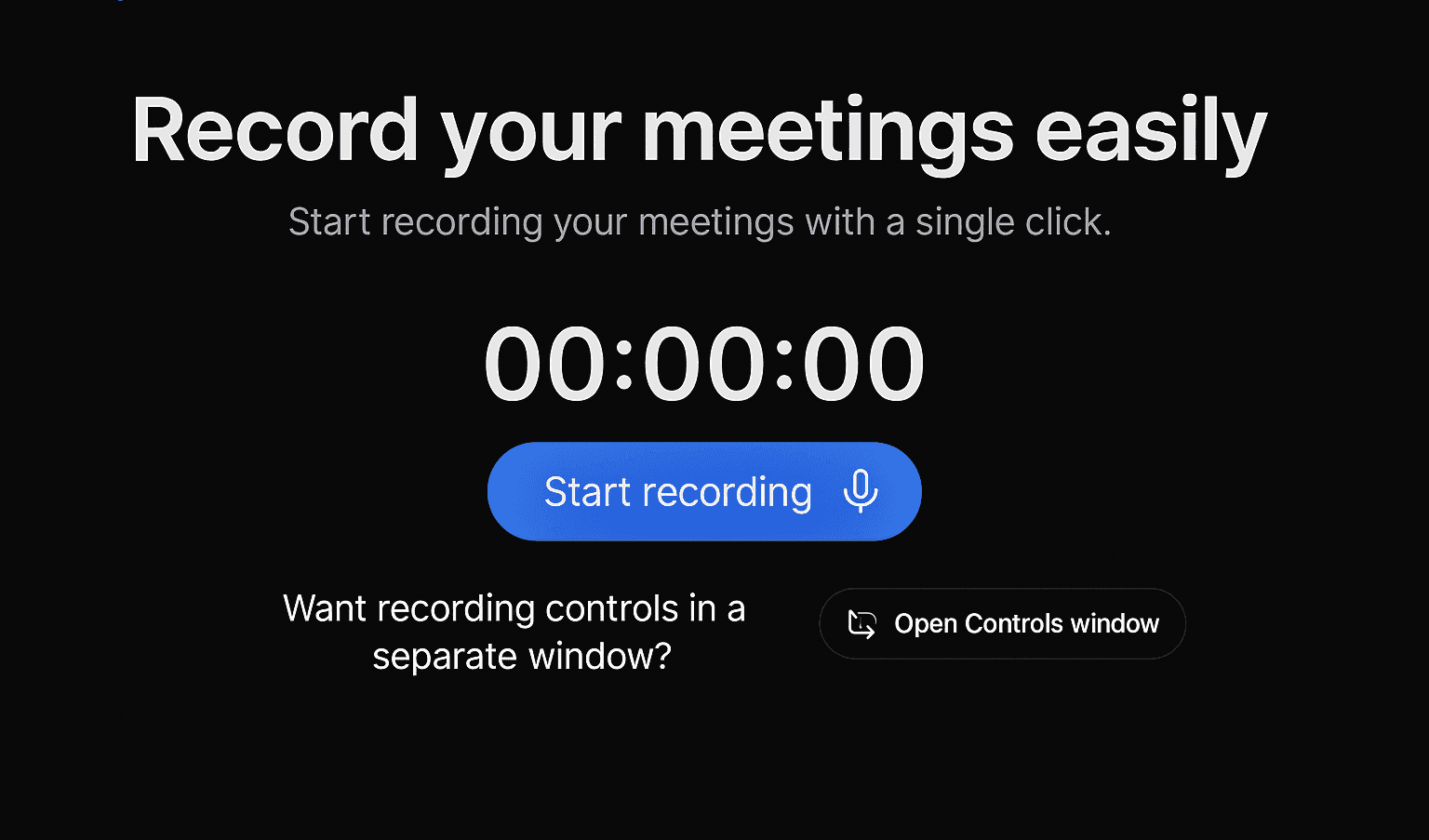
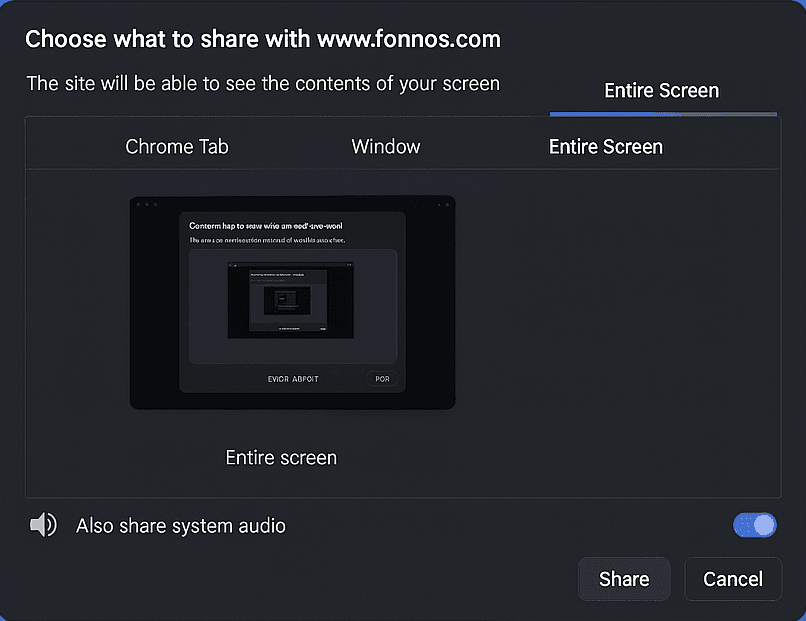
Beyond Recording: What Makes Fonnos Essential
Fonnos isn't just a recording tool—it's an AI-powered meeting assistant that turns your WhatsApp calls into valuable business assets:
🧠 AI-Powered Transcription and Summary
After recording your WhatsApp call, Fonnos automatically:
- Transcribes the entire conversation with high accuracy
- Creates a concise summary highlighting key points
- Identifies participants and main topics discussed
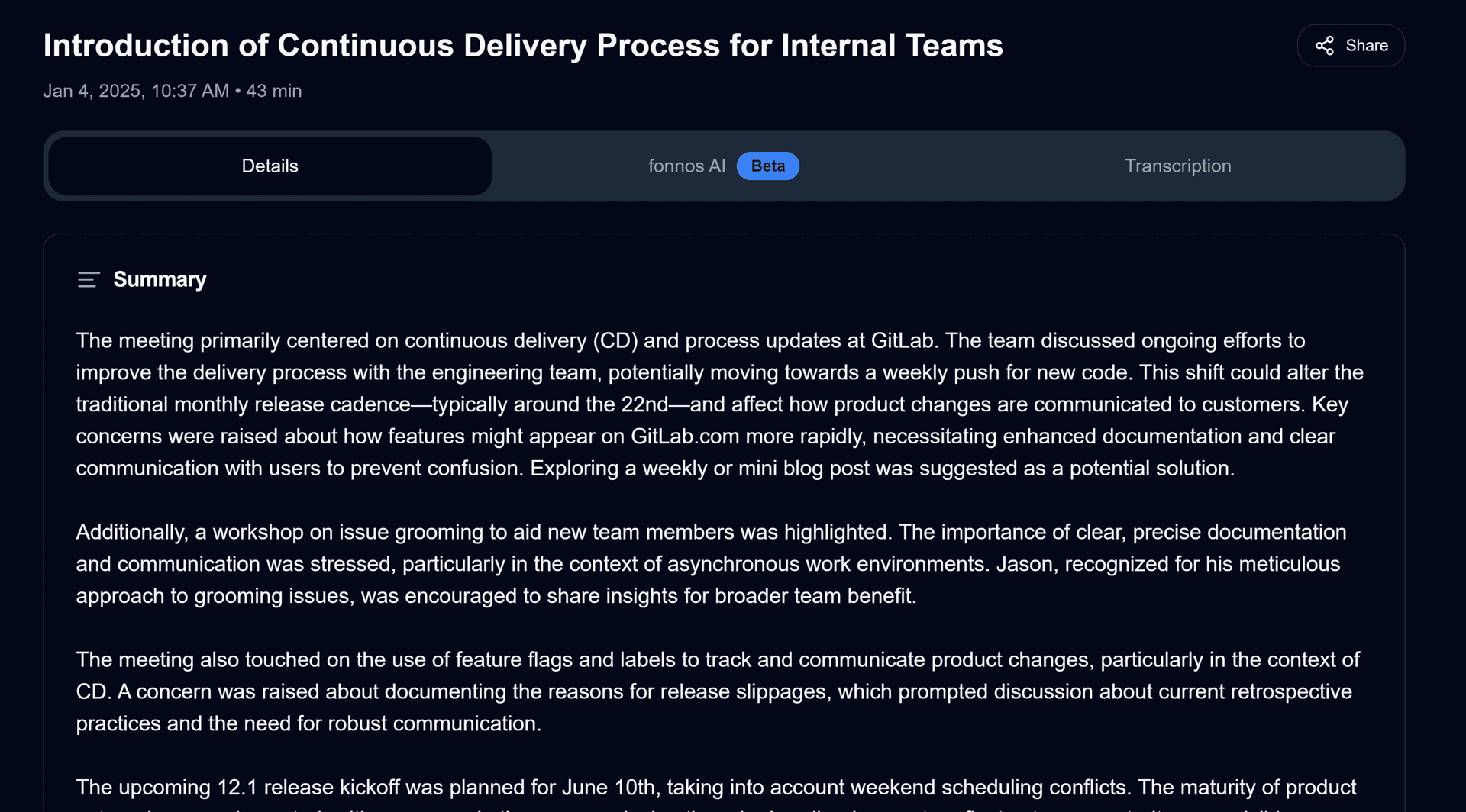
✅ Smart Task Tracking
Never miss action items from your WhatsApp calls:
- Fonnos automatically extracts tasks and commitments
- Set deadlines and track completion status
- Get reminders for upcoming due dates
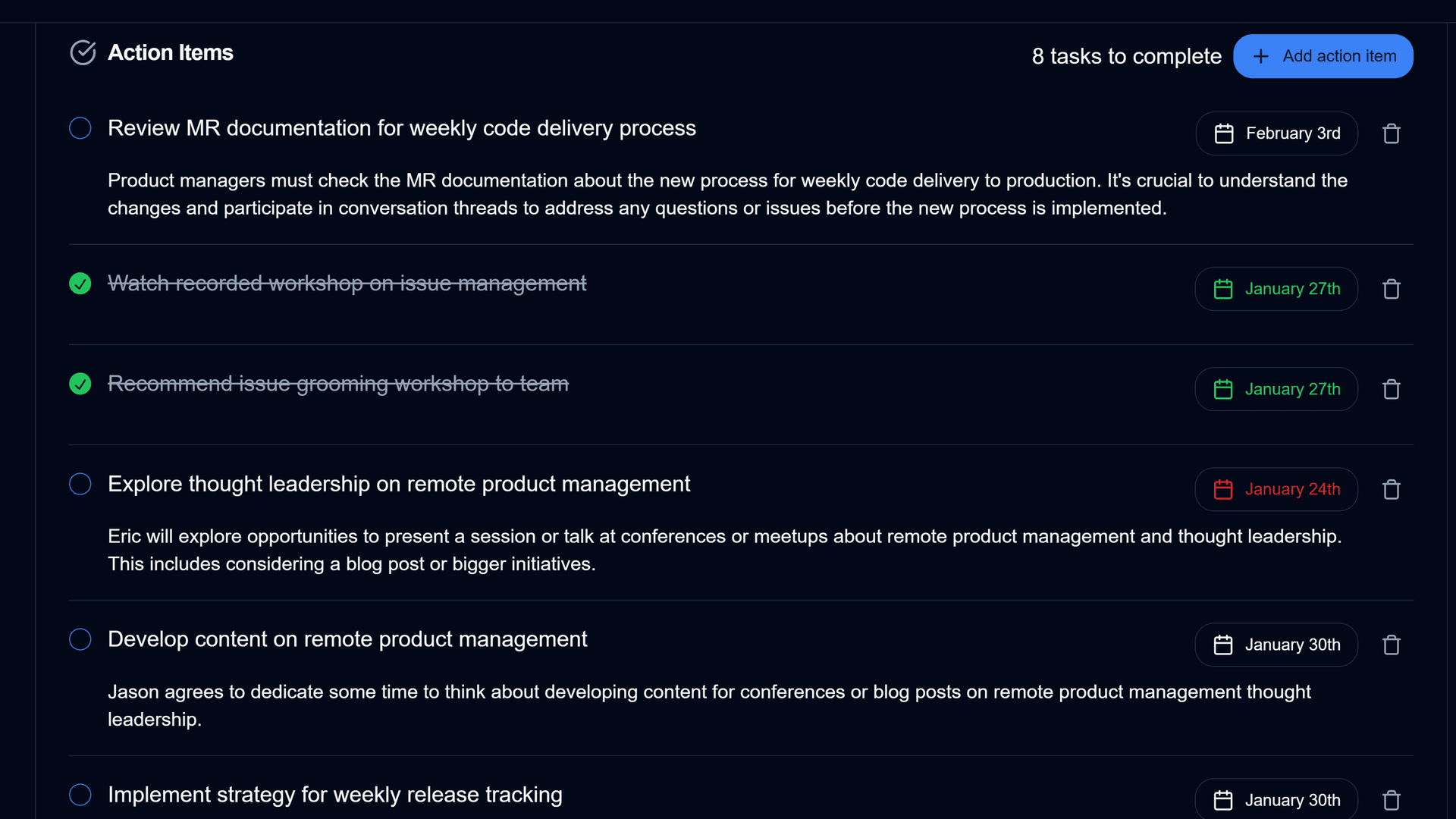
💬 Conversational AI Assistant
Have questions about past calls? Just ask:
- "What pricing did we agree on with the client?"
- "When is the deadline for the proposal?"
- "What feedback did they provide on our design?"
Fonnos finds the exact information and cites the precise timestamp in your recording.
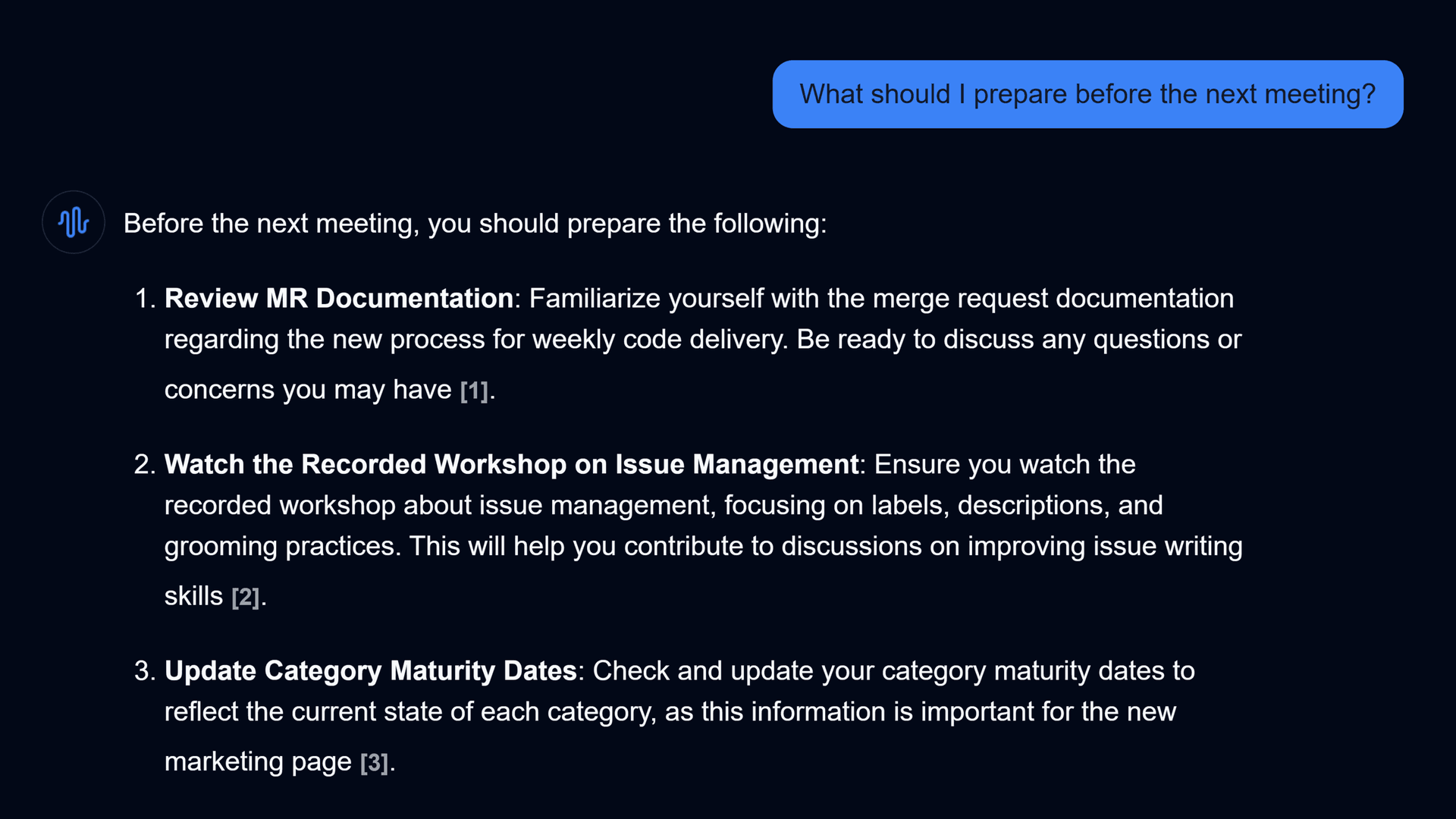
Business Use Cases for WhatsApp Call Recording
Sales Conversations
Record calls with prospects and clients to review objections, ensure follow-through on promises, and train your team on successful approaches.
Customer Support
Keep records of customer issue resolution, ensure accuracy in technical support, and have documentation for future reference.
Partner Negotiations
Maintain accurate records of terms discussed, commitments made, and action items agreed upon during business negotiations.
Remote Team Coordination
Record team check-ins conducted via WhatsApp to ensure everyone stays aligned on project status and next steps.
Important Privacy and Legal Considerations
While Fonnos makes recording WhatsApp calls simple, users should:
- Always inform all parties that the call is being recorded
- Obtain consent from all participants before recording
- Follow local laws regarding call recording (which vary by country and state)
- Use recordings responsibly and securely
Getting Started with Fonnos
Ready to never miss an important detail from your WhatsApp business calls again?
- Sign up for Fonnos - Available on all subscription tiers
- Connect with WhatsApp Desktop - Just share your screen with system audio
- Start recording your important business conversations
Conclusion
Fonnos is revolutionizing how professionals handle WhatsApp business calls by providing not just recording capabilities, but intelligent processing that turns conversations into actionable insights. In today's fast-paced business environment, having accurate records and AI-powered assistance gives you the edge you need to succeed.
Don't let another important WhatsApp conversation fade from memory. Try Fonnos today and transform how you manage your business communications.